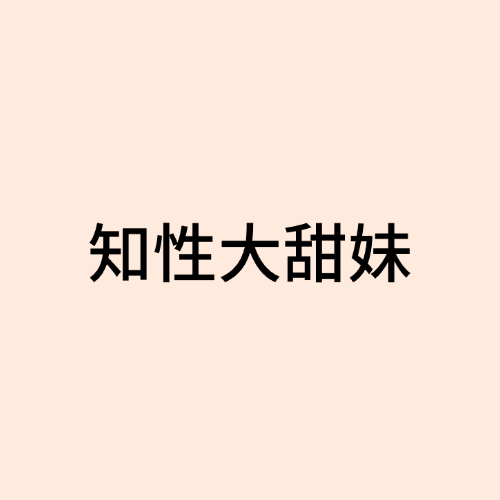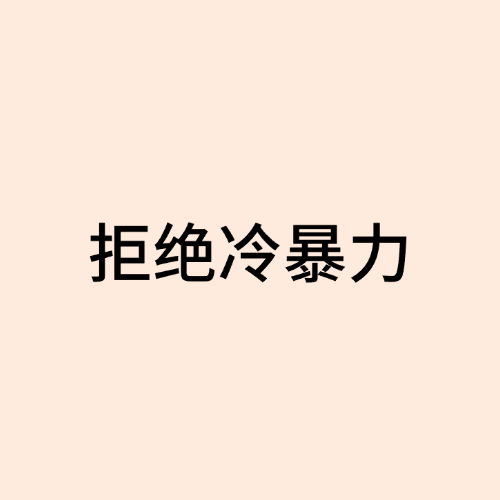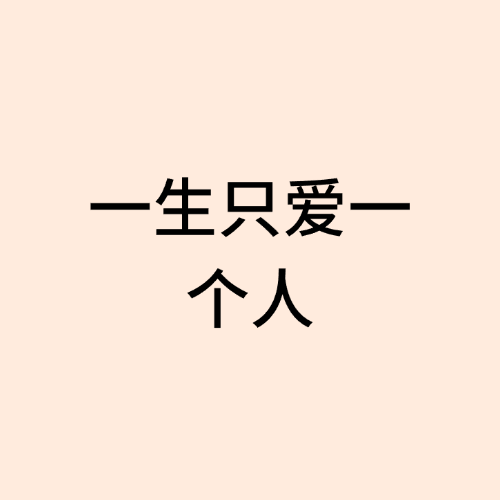怕忘了,一行一个记录。
测试
我是加粗
我是斜体我是小代码
我是大代码我是引用
后台没脑子
- 图标、建站日期、左侧菜单项、等等
https://eat.rzfyu.com/favicon.ico
2021/02/14
{"name": "涮火锅时间表", "link": "https://eat.rzfyu.com/hot/"} //如果再来一个就加,
支付宝:https://tu.rzfyu.com/2021/05/bXC6qVb3.webp
微信:https://tu.rzfyu.com/2021/11/dP7ctiMD.png
qq钱包:https://tu.rzfyu.com/2021/05/ZxeO2mR7.webp- 社交列表
<a rel="nofollow" title="UP主:汝者非鱼" href="https://space.bilibili.com/242628840" target="_blank"><i class="fa fa-youtube-play"></i></a>
<a title="私人图床" href="https://tu.rzfyu.com/" target="_blank"><i class="fa fa-file-image-o"></i></a>
<a title="网购好货购买记录" href="https://eat.rzfyu.com/27.html"><i class="fa fa-cart-plus"></i></a>
<a title="蔬菜粮油生活物价" href="https://eat.rzfyu.com/68.html"><i class="fa fa-balance-scale"></i></a>
<a title="主题改动" href="https://eat.rzfyu.com/11.html"><i class="fa fa-paw"></i></a>- 页尾工具栏-选择
最热、时光、标签、站点
卡片、卡片、开启
样式表
:root{ --light-font: #1f1f1f; }/*正文字体颜色变黑点。(加上会导致手机夜间模式出问题,只要白天无所谓)*/
.wrap { max-width: 57em; } /*主体部分宽一点,前台卡片大一点。(实际没加这个,去掉)*/
pre{ color: #393939; background-color: #fff2f2;}/*代码框底色和文字颜色改掉*/
:not(pre) > code {font-size: 90%;}/*代码部分改为 90% 大小*/
header, main { margin-left: 0; }/*主体页面居中显示*/
kbd { background: #b97474; }/*(下面一些 css)里`Ctrl + S`底色改掉*/
cite { color: #27a17e; }/*下面(一些 css)里`引用文字`颜色改掉*/
.color-bar a{ color: #1f1f1f;}/*页面底部标签云处的文字改成黑色*/
@media screen and (max-width: 768px){:root.font-auto{font-size: 15px;}}/*手机端正文字体改成 15*/
.post-content img{ border-radius: 1em ;margin: 0 auto;display: block}/*图片居中*/
/*小猫鼠标*/
button {cursor:url(https://tu.rzfyu.com/2024/06/cfdg3pGe.cur),alias}
p {cursor:url(https://tu.rzfyu.com/2024/06/igMKGkfv.cur),auto}
a {cursor:url(https://tu.rzfyu.com/2024/06/5vYkQFym.cur),auto}
a:active {cursor:url(https://tu.rzfyu.com/2024/06/cfdg3pGe.cur),alias}
body {cursor:url(https://tu.rzfyu.com/2024/06/F17RcITD.cur),auto}修改源代码
- 代码颜色用不到,删掉宝塔主题里
prism.js,footer.php里的引用也删掉。 - 默认图片居中显示:打开
fantasy.css定位.post-content img大概在 502 行,在里面加上margin: 0 auto;display: block;即可 fantasy.php-152、160,共三处。改成static $images_pool_end = 21;数字是自己上传了几张图。另外俩改成static/img/article/$id.webp表示图片格式换了。header.php-19里 font 的引用地址改成https://cdn.staticfile.net/twitter-bootstrap/3.3.7/css/bootstrap.min.csscomments.php-50修改评论区默认头像的图片格式为 png。- 修改 footer.php,锁定「站点信息」
- 页脚个性化,
footer.php-91要改两处。
<p>© 2021 <a href="<?php $this -> options -> siteUrl() ?>"><?php $this -> options -> title(); ?></a> | <a href="https://rzfyu.com/">汝者非鱼</a> </p>
<p>昨夜西风凋碧树,独上高楼,望尽天涯路</p>一些 css
- 一
Ctrl + S | 引用文字 | 删除线文字 | 较小文字 | 斜体文字
<kbd>Ctrl + S</kbd> | <cite>引用文字</cite> | <del>删除线文字</del> | <small>较小文字</small> | <i>斜体文字</i>- 二
第一个

第二个

第三个

<div class="row">
<div class="col-6 col-m-4 center">
<p>第一个</p>
<img src="https://rzfyu.com/logo.png" title="汝者非鱼logo"/>
</div>
<div class="col-6 col-m-4 center">
<p>第二个</p>
<img src="https://rzfyu.com/logo.png" title="汝者非鱼logo"/>
</div>
<div class="col-6 col-m-4 center">
<p>第三个</p>
<img src="https://rzfyu.com/logo.png" title="汝者非鱼logo"/>
</div>
</div>